- Published on
Kubernetes In docker - Kind
- Authors
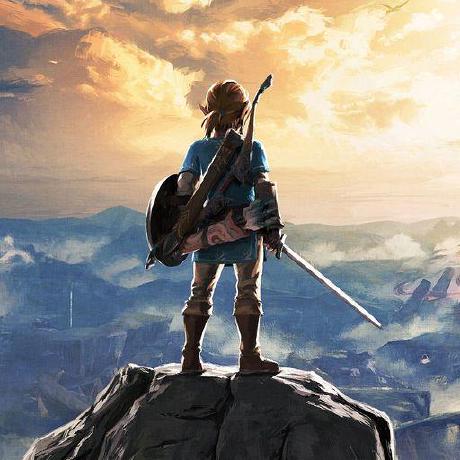
- Name
- tomiwa
- @sannimichaelse
Kubernetes In docker
Kubernetes in Docker (KIND) is a tool designed for running Kubernetes clusters locally using Docker containers. It's an excellent choice for developers and testers who need a lightweight and straightforward way to create Kubernetes clusters for development, testing, or CI/CD pipelines.
What is KIND?
KIND stands for "Kubernetes IN Docker." It enables you to run a Kubernetes cluster inside Docker containers instead of requiring virtual machines. Each Kubernetes node, including control-plane and worker nodes, is represented as a Docker container.
Key Features
- Lightweight Setup: No need for heavyweight virtual machines or cloud resources; KIND leverages Docker containers.
- Multi-Node Clusters: Easily create multi-node clusters, including control plane and worker nodes, for testing distributed systems.
- Fast Spin-Up: Clusters can be created and destroyed quickly, making it ideal for iterative development.
- CI/CD Integration: KIND works seamlessly in CI pipelines for testing Kubernetes manifests, Helm charts, and other configurations.
- Supports Kubernetes Releases: Test different Kubernetes versions by specifying images during cluster creation.
Use Cases
- Local Development: Experiment with Kubernetes features without setting up a full cloud or on-premises cluster.
- Testing: Validate Kubernetes configurations, deployments, and custom resources locally.
- CI/CD Pipelines: Automate Kubernetes testing in continuous integration workflows.
- Learning and Prototyping: A simple way for beginners to learn Kubernetes concepts.
How to Get Started with KIND
Install KIND:
- Ensure Docker is installed.
- Install KIND via Go or download prebuilt binaries.
curl -Lo ./kind https://kind.sigs.k8s.io/dl/latest/kind-linux-amd64 chmod +x ./kind mv ./kind /usr/local/bin/kindCreate a Cluster:
- Use the following command to create a basic Kubernetes cluster:
kind create clusterInteract with the Cluster:
- KIND integrates with
kubectl, so you can interact with the cluster as you would with any other Kubernetes cluster.
- KIND integrates with
Delete the Cluster:
- Remove the cluster when you're done:
kind delete cluster
Benefits of KIND
- Portability: Clusters run entirely in Docker, making them easy to move between environments.
- Cost-Effective: No need for cloud infrastructure or virtual machines.
- Customizable: Supports custom configurations for clusters, nodes, and networking.
Limitations
- Not for Production: KIND is designed for development and testing, not for running production workloads.
- Performance Constraints: Running clusters inside Docker containers may not reflect the performance of a full Kubernetes environment.
Conclusion
Kubernetes in Docker (KIND) is a powerful tool for developers and DevOps engineers who need a local Kubernetes environment for testing and development. It simplifies the process of spinning up clusters, supports multi-node setups, and integrates well into CI/CD workflows, making it a must-have for modern Kubernetes workflows.